ATC provides Wifi services for the campus community.
Using your mobile device, access Wifi connections and select either MyATC Wifi, or ATC Guest from the available networks. Once connected, open your preferred browser, type in any website address, and the MyATC Wifi splash screen will appear.
For Students, Staff, and Faculty – MyATC Wifi
Once MyATC Wifi is selected as your desired connection, an authorization splash screen will appear when accessing your first internet page. By logging in, you will have access to network services such as printing across campus.

Faculty, Staff, and Students must use their MyATC Account credentials (username/password) normally used to access computers across the campus to access the Wifi connection. Your login will last up to 90 days before you must reenter your credentials.
For Guests – ATC Guests
When ATC Guest Wifi connection is selected, no login credentials are asked for, but the connection will be reset after 24 hours, and you will again be presented with the splash page.
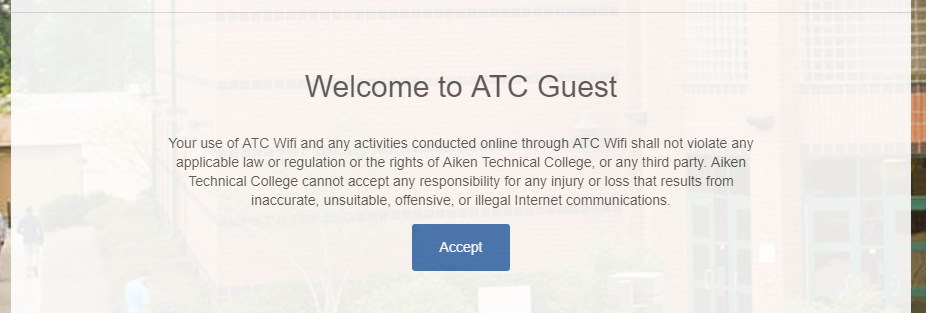
Click the Accept button and you will automatically proceed to your intended internet page.